Steam is an online gaming platform where users play, discuss, and create games. It also distributes video games. It was launched in 2003 by the Valve Corporation as a software client. Now it has expanded and is one of the largest platforms for third-party game developers in North America.
Steam is available on web and mobile interfaces for game developers. Some of the services it offers are digital rights management, social networking services, and video streaming. It gives users automatic updates and allows them to join a community to interact with other players.

Steam has up to 75% of the total market share for PC gaming. They dominate the global game sales market, representing at least 18% of the total global sales. Their online video streaming platform is used by up to a billion users worldwide. Steam has an active platform and sales distribution in the Canadian market. With their great customer services, they are able to stay ahead of all its competitors.
Customer Care Services
Steam ensures that its customers receive the best care services and a fun-filled gaming experience. Before 2017, Valve Corporation had faced heavy criticism and backlash due to the lack of customer care efforts. The Steam team took the criticism in a positive light and was determined to improve their services and be available for their customers.
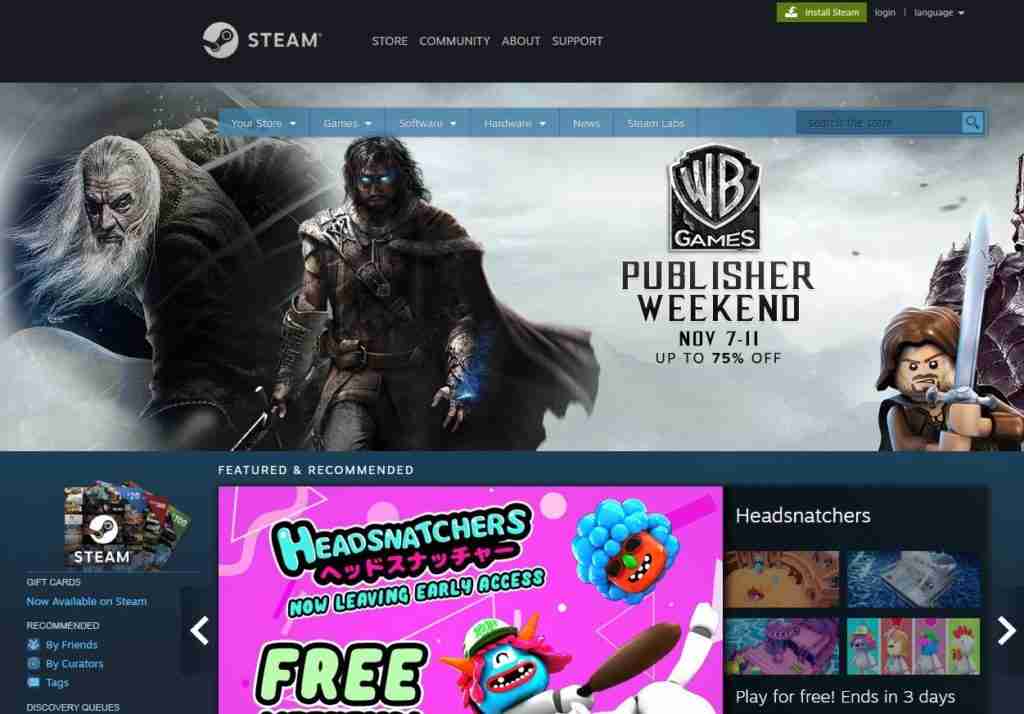
In response to the criticism, they made their customer support data public and ensured that all users and their queries are responded through their website or social media pages. T
he new Steam support stats page shows the number of customer support requests that they receive every day and how many they have not responded to yet. The page also includes categories about the average request response times so that the users get an idea of what to expect when they submit a request.
Steam uses this page as an effort to be more transparent. Customers can see how they are responding to complaints and that gives a good, responsible image. Steam also increased the number of customer care representatives to ensure quick response times.

Self Support Tools
The Steam website has a number of self-service options and tools that are available to users for prompt responses. The help topics are divided by product and by topics. If users have questions or queries about a specific product, such as a game, they can simply go to that section and find everything they need to know.
Other help-related topics are:
- Games, Software, Etc: This section includes answers to all frequently asked questions about games, software, etc. It includes details about how to use the retail CD, how to use controls, etc.
- Purchases: In this section, you can find everything you need to know about your purchases, from how to order to how to use your gift card.
- My Account: This section covers all articles about the users’ personal information and account details. Every user has to manage their account on Steam as it doesn’t work for guests. Once you have an account, these self-service tools will help you navigate through your account.
- Trading, Gifting, Items, Community Market: Members can look up information on their game partners, gifts, and community market. This is where users interact with other players and share their love for games.
- Steam Client: This section is for all non-members who want to play on Steam.
- Steam Community: Steam ensures all members are part of a community and they interact with one another. This section has a number of self-support tools that will allow users to find their way around.
- Steam Hardware: Here, users can find instruction manuals and step-by-step guides to install the Steam hardware.
Personalized Help
Steam support team offers personalized help through its web portal to all its members. Users who have an account can sign in for a more personalized help center and connect with them through direct messages and emails.
Help Forums
The help forums page consists of three categories – Steam Forums, Game Forums, and Tools & Server – where members can discuss anything they want!
This is how Steam promotes community building and gives users a platform to communicate and discuss. The discussions help users interact and help each other with the games, their controls and other details.
The discussion forums have moderators as well to ensure that the discussion is smooth and there are no flame wars. This is how Steam ensures that everyone who wants to be a part of the forum feels safe and comfortable.
Social Media
Steam has an active presence on social media. It interacts and connects with users through direct messages, comments, and posts. The social media representatives update users about the latest releases, upcoming games, and other happenings so that users always know what is happening.
- Facebook: You can follow Steam on Facebook if you want to reach out to them for any sort of queries or comments. You can also leave a review and provide feedback on their Facebook page; Steam representatives always respond.
- Twitter: Twitter is another platform through which Steam representatives connect with their users. They tweet about all their special promotional offers for game players and developers.
The App
The Steam App is available on iOS, Android, and Windows for free download. Through it, users can have all-time access to their favorite games and stay up-to-date. The app also contains a customer service section where you can leave your feedback, send them a direct message, and rate the app on the store.
Steam has done its best to improve its customer services. Clearly, its efforts are not in vain, as one billion active users take part in creating and playing games every day on this platform.


