Best Answer
Have you bought tickets to a movie at Cineplex but cannot show up for it for whatever reason? If so, keep reading this guide to learn about how to cancel your Cineplex tickets.
Cineplex is an all-inclusive platform that gives you access to a wide range of cinemas, theatres, and entertainment venues.
They offer different types of experiences to movie-goers at their venues. Regardless of whichever experience and movie you choose, you can buy tickets either through their website, mobile application, or by visiting the cinema itself.
Suppose you cannot watch the movie you intended to watch initially but have already bought tickets for it. Luckily, Cineplex can let you return the ticket, get a refund, or exchange it for another ticket.
However, this is under particular conditions. Here is everything you must know about canceling your Cineplex tickets and the different ways to do so.
Canceling Cineplex Tickets Online
If you have purchased your Cineplex tickets online, you can quickly get a refund, return, or exchange online as well. On the Cineplex website, click on the “Help Center” link located in the homepage footer under “More at Cineplex.” This will bring you to Cineplex’s new help and support page.
This is where you can find the Cineplex phone number (1-800-333-0061) and the customer service chat.
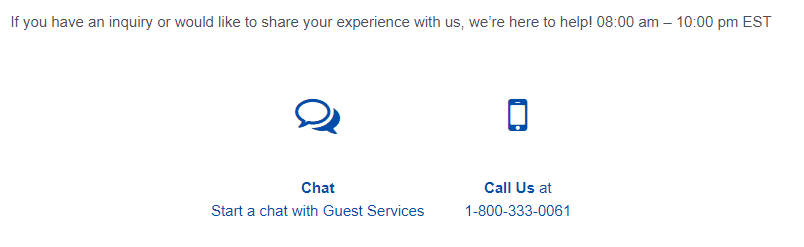
We suggest using the chat feature to get in touch with a Cineplex representative. Simply type in your name, email, and reason for contacting the support. At that point, the chat system will offer you two options: a link to the Cineplex FAQs and the possibility of chatting with a live agent. Choose the latter and wait to be connected to a Cineplex representative (it might take a few minutes, do not close the window; otherwise, you will lose your position in the queue).
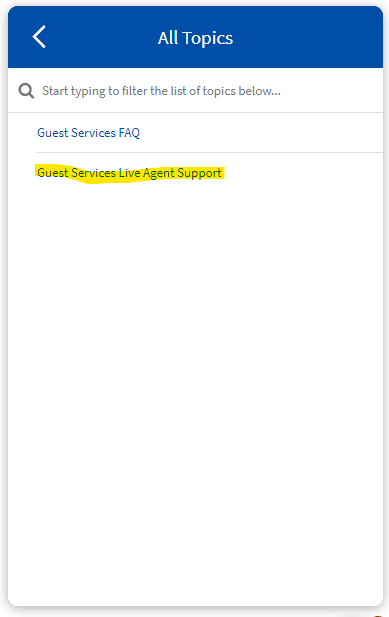
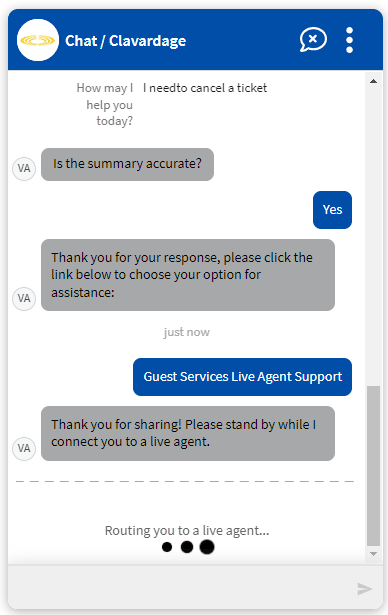
The representative will likely understand and tell you how you would like to proceed. For example, they might ask you whether you require a return, cancellation, or exchange.
Moreover, the representative will also ask you for your booking ID. This ID is typically located at the top right-hand corner of the PDF ticket you were sent in the confirmation email (Cineplex sends you a confirmation email alongside a document containing the booking details when you book tickets).
For the cancellation to move ahead and be possible, you will need to provide the representatives with your booking ID. Once they confirm all of these details with you, they will issue a refund.
Cancelling Cineplex Tickets Physically
Whether you have bought your tickets online or from the cinema, you can cancel them online. However, if you wish to cancel it in person, you can easily do so by visiting the cinema.
The process for canceling will be simple and similar to the online one. You will need to talk to a representative at the ticket counter and share the reason for your cancellation with them. After this, you will have to show them the ticket, PDF document, or confirmation email. Remember to bring with you the same credit card/debit card you used to purchase the tickets. Once they have all of these details, they will refund you.
Important Note
It should be noted that in either case, you should ask for cancellation before the movie begins. This is how you can secure the best chance of getting your tickets canceled. Sometimes, they might even let you cancel your ticket half an hour after the movie begins. Needless to say, once the movie ends, you cannot request a cancellation at Cineplex.
Please cancel it as soon as possible
Thank you for your comment. As explained above, you should do it using Cineplex’s help and support page: https://cineplex.service-now.com/gsc?id=cpx_gsc_contact_us
Thank you for your comment. As explained above, you should do it using Cineplex’s help and support page: https://cineplex.service-now.com/gsc?id=cpx_gsc_contact_us
Thank you for your comment. As explained above, you should do it using Cineplex’s help and support page: https://cineplex.service-now.com/gsc?id=cpx_gsc_contact_us

